Hook VPN Download
Navigate Safely, Browse Freely – Your Internet Without Limits
| File Name: | com-hookvpn-vpn-34-64364172.apk |
| File Size: | 26.2 MB |
| Requirements: | Android 9.0 |
| Languages: | English |
| License: | Free |
| Last Updated: | 2023-07-23 |
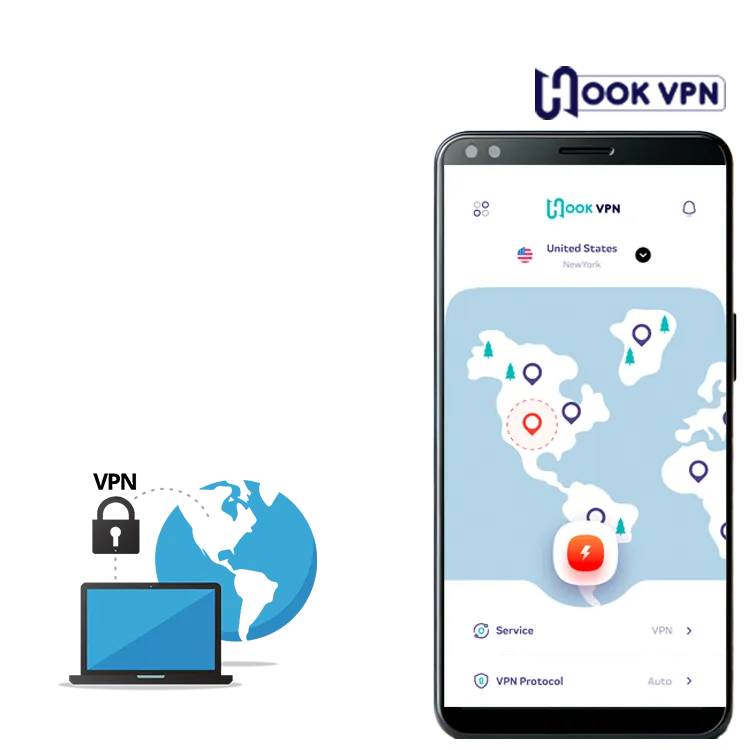
| File Name: | com-hookvpn-vpn-34-64364172.apk |
| File Size: | 26.2 MB |
| Requirements: | Android 9.0 |
| Languages: | English |
| License: | Free |
| Last Updated: | 2023-07-23 |
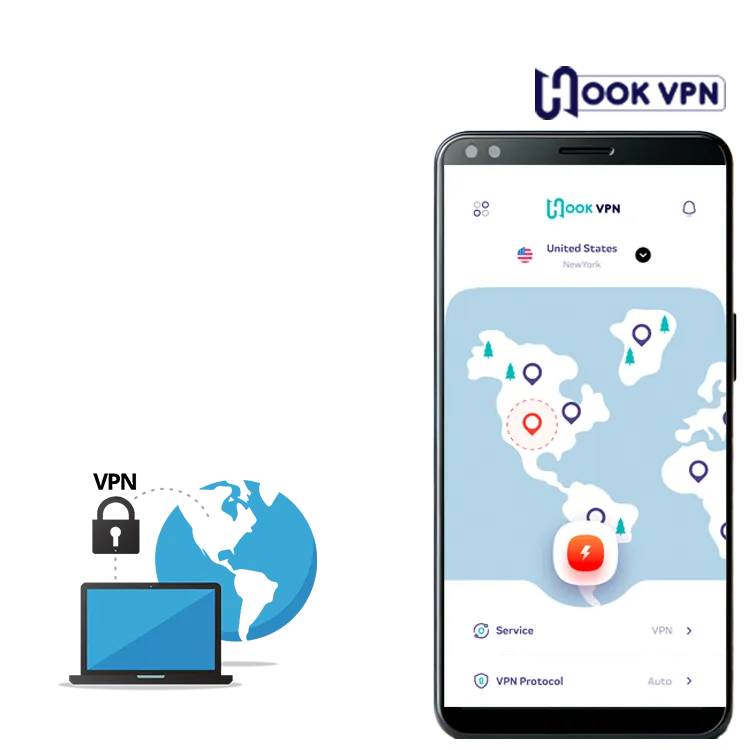
Discover the unparalleled online protection and freedom with Hook VPN, the trusted choice for millions seeking a secure and unrestricted browsing experience. Join the community of savvy internet users who prioritize their privacy without compromising on speed. Whether for streaming, gaming, or simply surfing, Hook VPN is your gateway to a truly open internet. Don't wait - elevate your online journey with Hook VPN today.
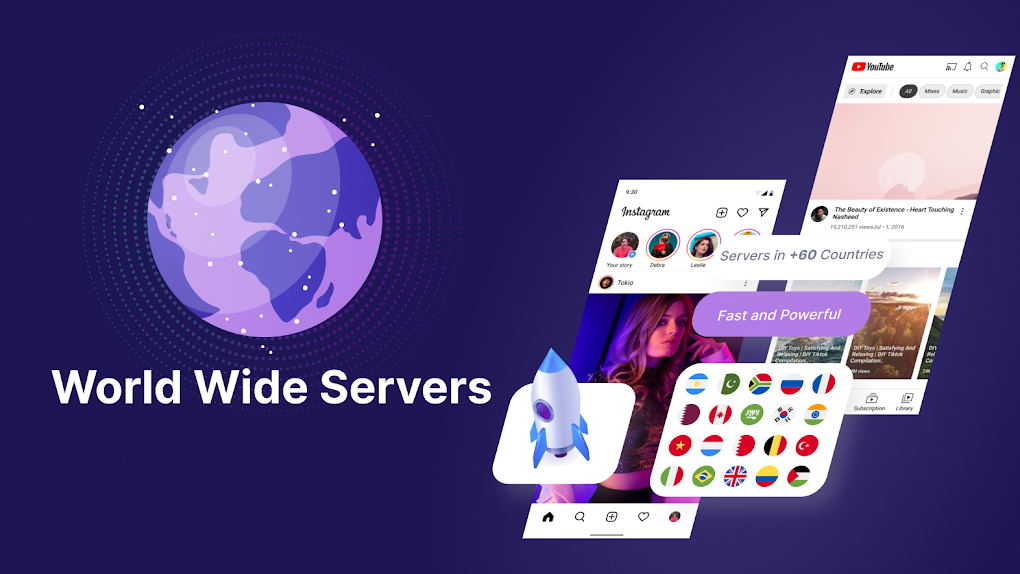
Secure your digital life with just a few taps - download Hook VPN today and embark on a seamless internet experience. With Hook VPN's robust encryption protocols, you can safeguard your personal information and enjoy unrestricted access to global content anytime, anywhere. Get ready to unlock a world of possibilities with the ultimate VPN solution. Download Hook VPN now and take the first step towards a safer, borderless internet.
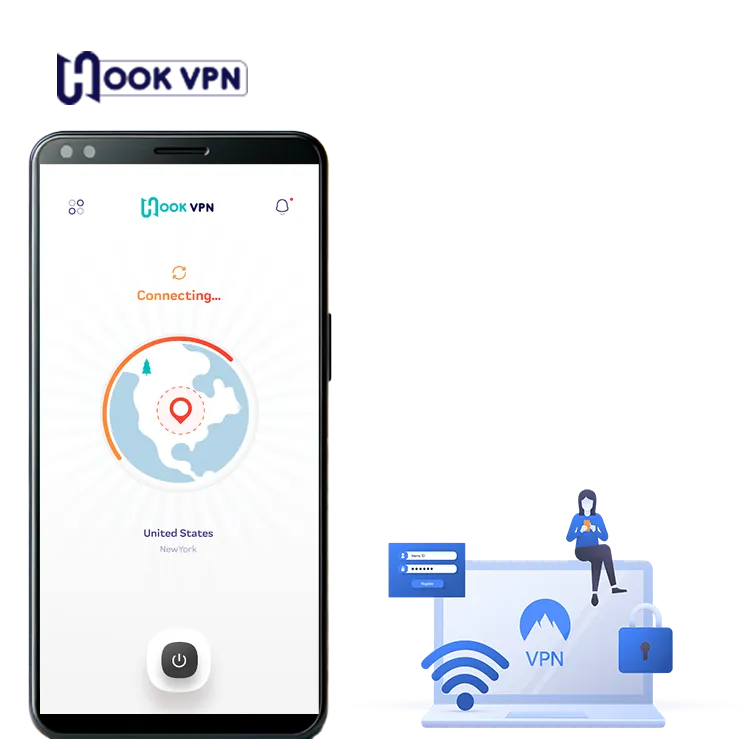
Hook VPN rose to the top as the best VPN by consistently providing lightning-fast, reliable connections and uncompromising data security with user-friendly apps. Its dedication to customer privacy and innovation in VPN technology earned it widespread recognition and trust among 10 million users worldwide.
DownloadHook VPN has rapidly become a go-to choice for internet users globally, thanks to its fast, reliable, and secure proxy services that enable users to unblock content and browse anonymously. Offering free and unlimited bandwidth, Hook VPN boasts a network of blazing-fast servers and connections across the globe. This makes it an ideal solution for anyone looking to maintain a high level of internet privacy and security.
The latest update, released on July 23, 2023, further cements Hook VPN's position as a leader in the VPN market. Users have praised the update for its enhanced performance and user-friendly features. The app's impressive rating of 4.5 out of 5 stars on the Google Play Store is a testament to its reliability and the high level of satisfaction among its users. Hook VPN was recognized in 2021 with the Award Choice for the Most Innovative VPN Solution, highlighting its commitment to providing state-of-the-art connection optimization technology and military-grade encryption. This ensures the highest level of reliability and security for user connections, solidifying Hook VPN's status as a preferred choice for over 10 million users worldwide.
Getting Started:
Connecting to a VPN Server:
Using Premium Services:
Customizing Your VPN Experience:
Monitoring Your Connection:
Troubleshooting:
Remember, using Hook VPN allows you to browse anonymously, access geo-restricted content, and secure your internet connection. Enjoy a more private and open internet with Hook VPN.
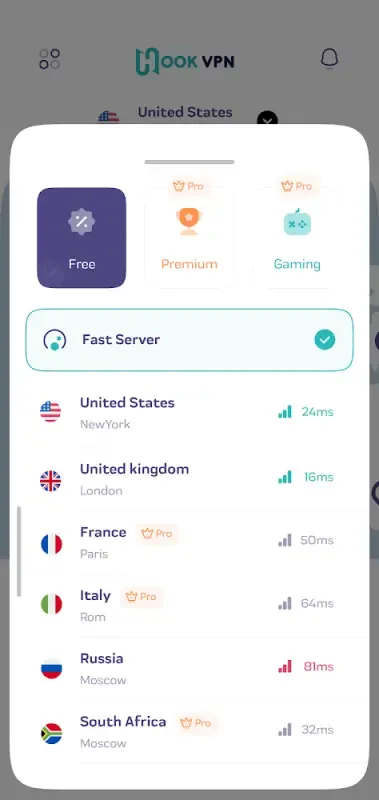
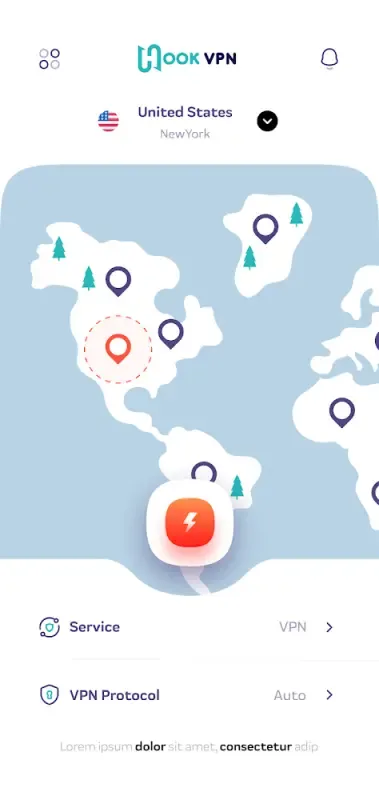
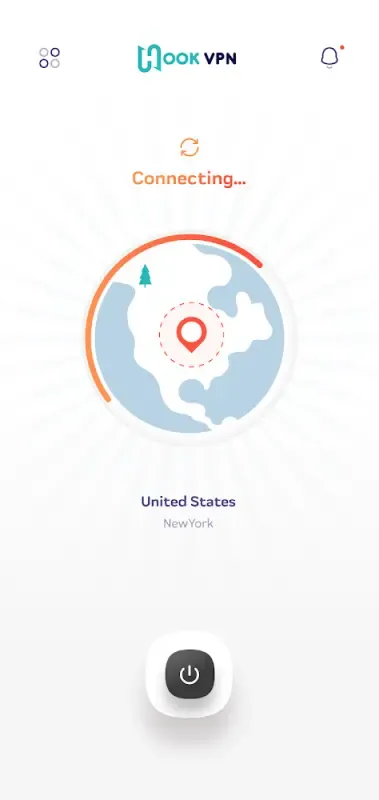
What is Hook VPN?
Hook VPN is a virtual private network service that provides secure and private internet access. It encrypts your internet connection, ensuring your online activities are private and protected from eavesdropping.
How does Hook VPN protect my online privacy?
Hook VPN encrypts your internet connection, making it difficult for anyone to track or monitor your online activities. This includes your Internet Service Provider (ISP), government entities, and potential hackers.
Can I access geo-restricted content with Hook VPN?
Yes, Hook VPN allows you to bypass geo-restrictions and access content that may be blocked or unavailable in your country. This includes streaming services, websites, and applications.
Is Hook VPN compatible with all devices?
Hook VPN is compatible with most major devices, including Android smartphones, tablets, and other platforms. For specific compatibility details, please refer to our device compatibility page.
How do I set up Hook VPN on my device?
Setting up Hook VPN is simple. Download the app from the App Store or Google Play, install it, and follow the in-app instructions to connect to a VPN server.
Why won't Hook VPN connect?
Ensure your internet connection is active and stable. Try switching to a different network (Wi-Fi or mobile data) to check if the problem is network-specific. If the issue persists, try selecting a different server from the list, especially if a specific server might be experiencing high traffic or temporary downtime.
How can I fix slow connection speeds with Hook VPN?
Slow speeds can be due to a variety of reasons. First, check your actual internet speed without the VPN active to ensure it's not a broader issue with your ISP. If your speed improves without the VPN, try connecting to a server that's geographically closer to you or has less load. If you're on a free plan, consider upgrading to a premium account for access to faster servers.
What should I do if my premium features aren't working?
If you've subscribed to the premium version of Hook VPN and the features aren't activating, first check your payment confirmation to ensure the transaction was successful. If it was, log out and back into your account in the app. If the problem remains, reach out to Hook VPN support with your payment details for further assistance.
I am experiencing frequent disconnections. What can I do?
Frequent disconnections can be caused by problems with your VPN protocol or network instability. Try switching your VPN protocol within the app's settings or connect to a different type of network. If you're on a mobile network, move to a location with a stronger signal, or if you're on Wi-Fi, reset your router.
How do I resolve issues with accessing certain websites or apps while using Hook VPN?
Some websites and apps block known VPN IP addresses. If you find that a specific site or app isn't working while connected to Hook VPN, try switching to a different server. If the site or app is region-specific, ensure you're connected to a server in the correct country. If these steps don't work, contact Hook VPN support for help with advanced troubleshooting.